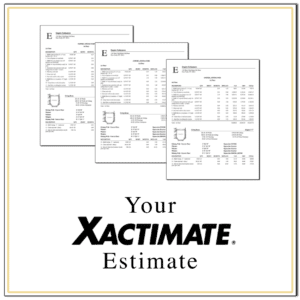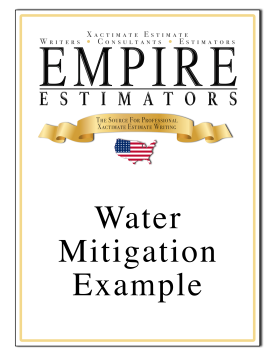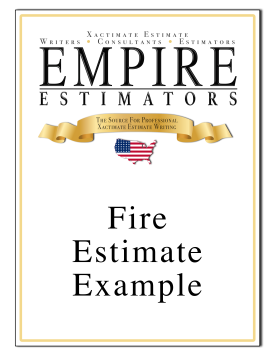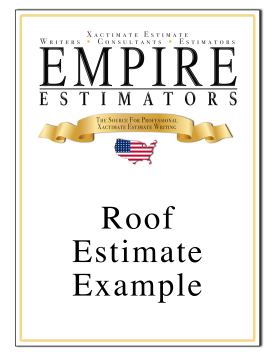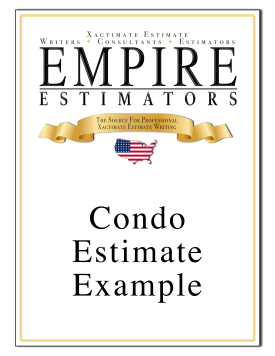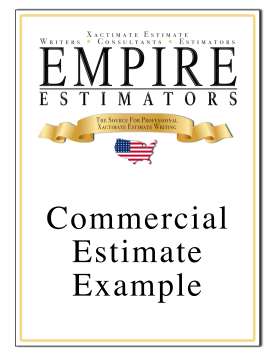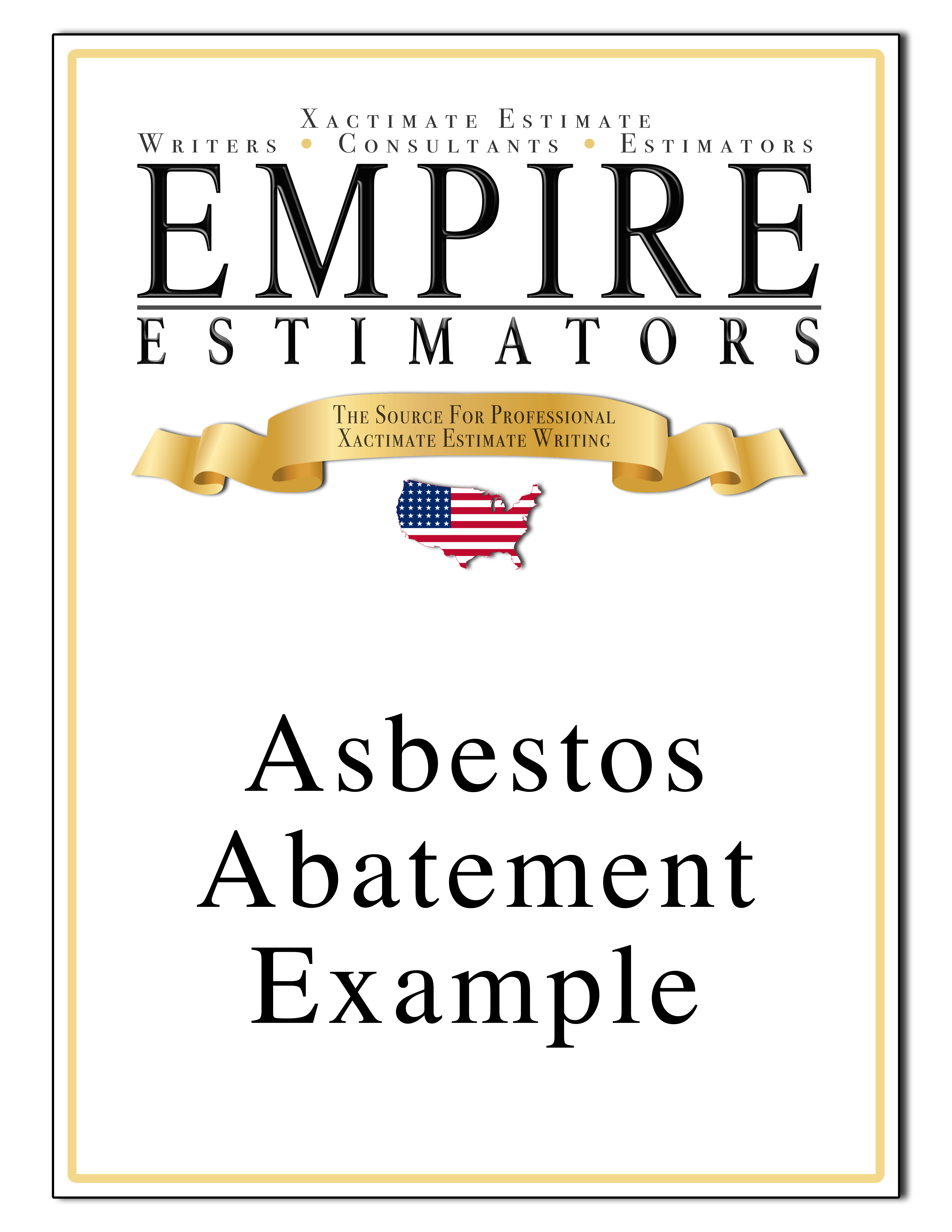Q: What is your normal turnaround time?
Our standard turnaround is the next business day. For large, complex estimates, the time could be longer. If you have a large loss, please contact our estimating team for an expected turnaround time.
Q: Can you write from Matterport scans?
Absolutely.
Q: Can you write from Scope Sheets?
Yes. You can use your scope sheets, or you can use ours. You can download them here.
Q: Will Empire Estimators review my scope for potential omissions?
Yes, we will collaborate with you to define the scope on any loss you send us.
Q: Can you write our Xactimate estimates according to TPA guidelines?
Yes. many of our estimators have worked closely with Contractor Connection and many other TPAs so we can estimate according to their guidelines.
Q: Will Empire Estimators include my company logo and letterhead on their Xactimate estimates?
Yes. We are your ghost writers. All estimates will have your company information listed in the header.
Q: Will I receive the Xactimate Estimate ESX?
Yes. Once the final invoice is paid, you will be provided with the Xactimate ESX.
Q: How much do you charge for estimates?
Please see our pricing page here.
Q: How do I order Xactimate Estimates?
Step 1: Book a Discovery Call with our team here.
Step 2: Sign up for an account
Step 3: Email us the scopes
We’ll handle everything else.
Q: How do I get an Empire Club Membership?
Please book a discovery call here to learn about the available options.
Q: What is a scope?
A scope is a detailed breakdown of the work needed and activities required to complete a job. A scope will include a drawing with measurements, individual identification of the work to be performed, and quantities of materials or labor.
Q: Why should I write Xactimate Estimates?
If you are in the restoration industry, you need to use Xactimate estimates because (1) insurance adjusters use Xactimate, which makes it easier to reach negotiated agreements, and (2) restoration contractors who use Xactimate estimates can help maximize profits on insurance restoration projects.